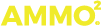There could be a variety of reasons but here are some things to try (in order):
- If you are on the login (MyAccount) page and press the "Login" button and nothing happens - try pressing it again. For some reason this actually works most of the time.
- You may have cached info that is causing a problem. Try refreshing your browser, using a different browser, or opening up an "Incognito" session which won't remember your login.
- Try using the reset password link - enter your email address you used to sign up for your account - not your username. People often forget what username they used. A new password should arrive in your email within 1 minute or less. Accept whatever STRONG password is suggested and copy/paste is somewhere on your phone or computer. Then have your browser remember your password for you. If you try to come up with something you'll remember, you will probably have trouble meeting all of the security requirements like length of password, UPPERCASE, lowercase, letters, characters, etc.
- If you didn't receive your password email, make sure you entered the same email you used to sign up - people often have multiple emails. If you are sure, then check your spam folder or "Promotions" folder on Gmail (our stuff often ends up there).
- Last but not least, shoot us an email and we can reset your password for you.